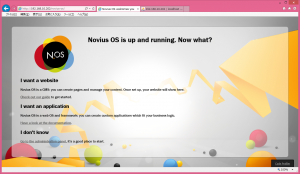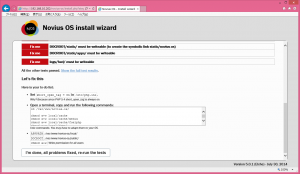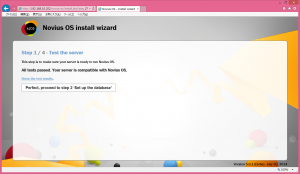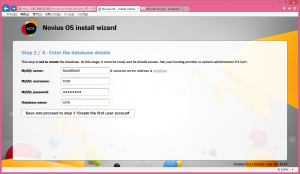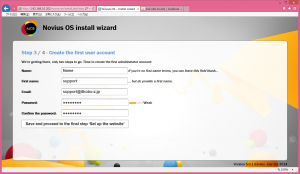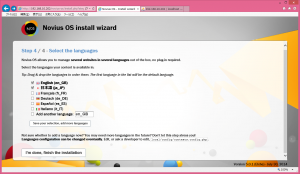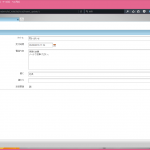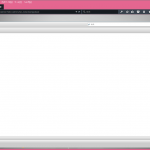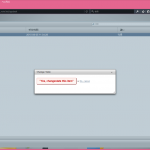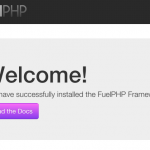hanikunです。久々の投稿ですね。
今回はNovius-OSです!!
Novius OS は、FuelPHP フレームワークで記述された CMS(コンテンツ管理システム)です。 jQuery, Wijmo を利用しています。日本語のページはこちら(http://novius-os.jp/)です。実は社内のCRMシステムとして使う予定です。
0.今日の環境は?
―ZIPファイルをダウンロード
―LINUX環境にコーピ
―Apacheウェブサーバー
―2つ以上のAPPがある
―ウィザードを使用
1.Novius-OSダウンロード
こちら(http://community.novius-os.org/developpers/download.html)でZIPファイルをダウンロードします。
そして圧縮ファイルを解除しLinux環境のサーバーに移します。
2.Apache設定
今回は使うAppが2つ以上ある前提ので、Apacheに設定を追加します。 /etc/httpd/conf.d/novius-os.conf(ファイル名はお好みで)を作成します。DocumentRootは/var/www/htmlになっています。
Alias /novius-os /var/www/novius-os/public Order deny,allow Deny from all # Allow from 127.0.0.1 Allow from all Allow from ::1 # Allow from .example.com <Directory "/var/www/novius-os/public"> Options FollowSymLinks AllowOverride All
3..htaccess設定
次は.htaccessの設定です。/var/www/novius-os/にある.htaccess.shared-hostingファイル内容を少し修正しただけで使えます。 基本的にはFuelPHPの.htaccess設定と似ていると思います。 ここでは重要なポイントは設置したところのDirectory名を追加することです。/var/www/novius-os/public/.htaccessを修正または追加します。
# NOVIUS OS - Web OS for digital communication
#
# @copyright 2011 Novius
# @license GNU Affero General Public License v3 or (at your option) any later version
# http://www.gnu.org/licenses/agpl-3.0.html
# @link http://www.novius-os.org
Options +FollowSymLinks -Indexes
ErrorDocument 404 /novius-os/htdocs/novius-os/404.php
## Post-installation optimisation
#
#XSendFile On
## Replace "novius-os-install-dir" by the real Novius OS installed directory
#XSendFilePath /novius-os-install-dir/local/data
#
RewriteEngine on
# Entry point for back-office controller URL
RewriteRule ^(admin(|/.*))$ /novius-os/htdocs/novius-os/admin.php [QSA,PT]
# Entry point for front office
# One for home
RewriteRule ^$ /novius-os/htdocs/novius-os/front.php [QSA,PT]
# One for directory and html file
RewriteRule ^.+(\.html|/)$ /novius-os/htdocs/novius-os/front.php [QSA,PT]
# Comments this 2 lines after install for optimisation
# Novius OS is not installed, redirect to install
RewriteCond %{REQUEST_FILENAME} !-f
RewriteRule ^htdocs/novius-os/front.php /novius-os/install.php [R,L]
# do nothing for URL begining with a folder in static|cache|media|data|htdocs
RewriteRule ^(static|cache|media|data|htdocs)/ - [L]
# Abstraction of htdocs directory
RewriteRule ^(.*) /novius-os/htdocs/$1 [L]
4.最初の画面確認
.htaccessやウェブサバーの設定が正しく完了出来れば画面が見えます。
5.ウィザードでインストール
もし、Novius-OSが動く状況は足りないことになっていると、ウィザードで修正してほしい部分がでますので、画面に出た部分を修正してください。
問題なく動く環境になると次に進むことが出来ます。
次はDB接続と関した設定を行います。
次は管理ページの一番最初のユーザーを登録します(とあるスーパーユーザーまたはAdminです)。
これで、設置は完了です。
次はNovius-OSのAPPを作り方を紹介します。